HDS GEN 3 – 7″, 9″ & 12″
HDS GEN 3 – 7″, 9″ & 12″
Product code
Product Description

Lowrance High Definition System that integrates leading-edge fishfinder technologies and the latest advances in navigation into one easy-to-use multi-touch display.
Lowrance High Definition System (HDS) combines a brighter, multi-touch display and enhanced processor with leading-edge fishfinder technologies — including CHIRP Sonar, Broadband Sounder™, StructureScan® HD, DownScan Imaging™ and Trackback™ view — plus the latest advances in navigation and user interface — including internal 10Hz GPS, dual microSD-card slots, touch-plus-keypad operation and built-in wireless connectivity– all in one easy-to-use display.
- Simple To Use: Improved Lowrance interface with touchscreen or keypad option provides lightning-fast, fingertip access to all HDS features.
- Most Advanced Fishfinder Technology: View CHIRP Sonar and StructureScan® HD at the same time to get the best possible view of fish and structure, both below and to the side of your boat
- Quickly Make Adjustments: With an enhanced, faster processor and intuitive user-interface features — including scrolling menus, cursor assist, snap-to setting markers and innovative preview panes with quick-touch slider bars.
- Stay Connected: Integrated wireless connectivity with the Lowrance GoFree App and other onboard devices – view and control select HDS Gen3 displays wirelessly using supported tablets and smartphones, and the free Lowrance GoFree app.
- More Is Better: Plug-and-play compatibility with Lowrance performance modules — Broadband Radar, SonicHub Marine Audio, Class B AIS and DSC VHF — as well as industry-leading technologies, such as SmartSteer control for MotorGuide PinpointGPS and the Lowrance Outboard Pilot.
- Connects and communicates with HDS Gen2 Touch and HDS Gen2 multifunction displays
- Dual Ethernet networking port
- Micro-C connection for NMEA 2000® devices
- Video input via optional adapter cable
downloads section